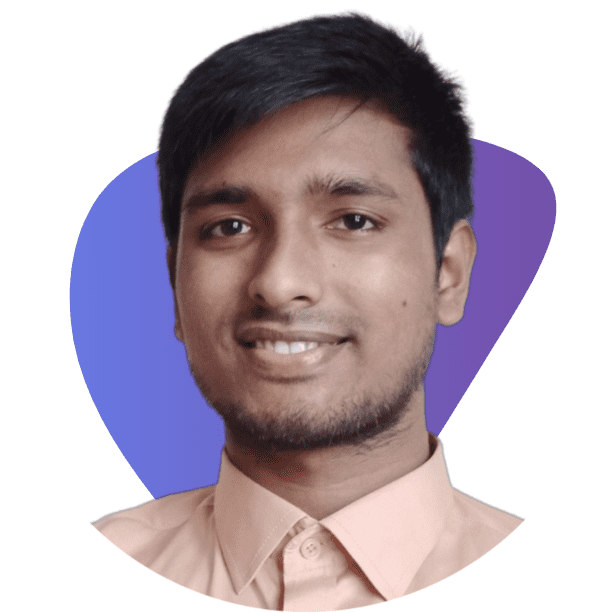Starting a new business is already a daunting task, and building a website shouldn’t add to the stress. Your website is often the first impression potential customers will have of your startup.
But with so many website builders on the market, how do you know which one is the best fit for your needs? This guide will help you find the perfect tool for your business.

The Best Website Builders for Startups in 2024
- Wix: Best for versatility and ease of use.
- Squarespace: Ideal for design-centric startups.
- Shopify: Perfect for e-commerce startups.
- Webflow: Great for startups needing design flexibility.
- Zyro: Budget-friendly with AI-driven features.
- WordPress.com: Best for content-focused startups.
- Weebly: Simplified interface, great for small teams.
- GoDaddy: Fast setup with integrated marketing tools.
- Strikingly: Best for one-page websites.
- BigCommerce: Scalable option for growing e-commerce startups.

1. Wix – The Best for Versatility and Ease of Use
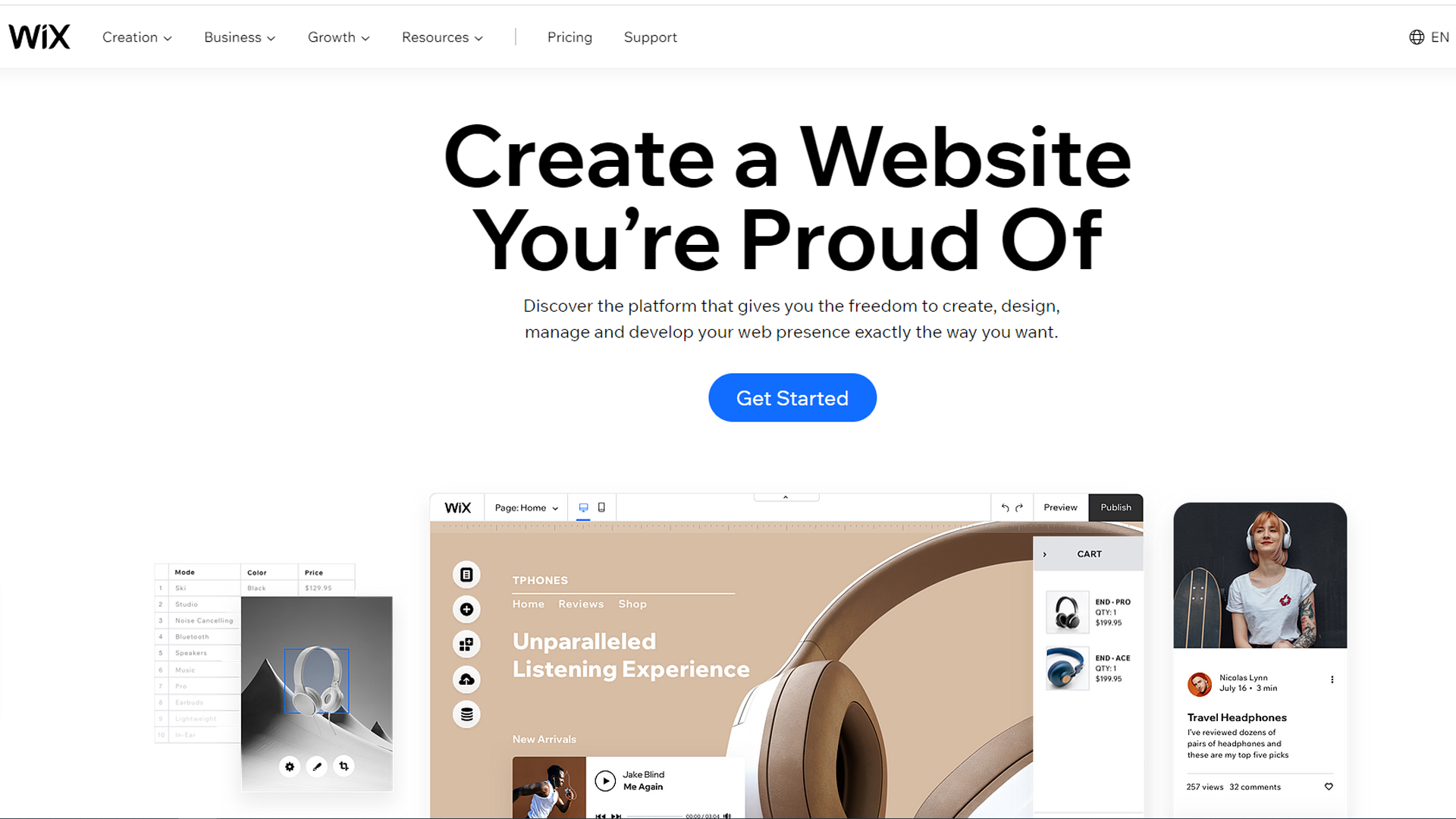
Why I Like Wix:
Wix is my top choice for startups because it offers a perfect blend of ease of use and powerful features. Whether you’re tech-savvy or a complete beginner, Wix makes it easy to create a professional-looking website without any coding knowledge.
My Experience:
I’ve used Wix for several projects, and what impressed me most is how quickly I could get a site up and running. The drag-and-drop editor is intuitive and allows for significant customization.
For one of my recent projects, I used Wix to create a landing page for a tech startup. I was able to customize a template to match our branding perfectly within a few hours.

Use Case:
Let’s say you’re launching a new product and need a landing page to capture early interest. With Wix, I was able to set up a professional-looking page complete with email capture forms, social media integrations, and even a blog in less than a day.
Pros:
- Easy-to-use drag-and-drop editor.
- Over 500 templates for different industries.
- Robust app market for adding extra features.
Cons:
- Slightly more expensive than some competitors.
- Limited design flexibility compared to more advanced tools like Webflow.
Best For:
Startups that need a quick and professional online presence with minimal learning curve.
2. Squarespace – Ideal for Design-Centric Startups

Why I Like Squarespace:
Squarespace is perfect for startups that prioritize aesthetics. It’s known for its beautiful, design-forward templates that make any startup look polished and professional from the get-go.
My Experience:
When helping a friend launch a photography startup, Squarespace was the natural choice.
The platform’s focus on high-quality visuals and typography made it easy to create a portfolio that looked like a million bucks. We barely had to tweak the templates because they were so well-designed.

Use Case:
For startups in creative industries—like design agencies or photographers—Squarespace provides an easy way to showcase your work beautifully. I’ve seen firsthand how a well-presented portfolio can help land new clients.
Pros:
- Visually stunning templates.
- Great for showcasing high-quality images and videos.
- Built-in SEO tools to help your site rank.
Cons:
- Less flexibility in customization compared to Wix or Webflow.
- Slightly slower page load times if not optimized.
Best For:
Startups that need a visually striking website with minimal customization.
3. Shopify – Perfect for E-Commerce Startups

Why I Like Shopify:
Shopify is the king of e-commerce platforms, and for good reason. It’s designed specifically for selling online, making it an excellent choice for startups focused on e-commerce.
My Experience:
I’ve set up a few online stores using Shopify, and the process is incredibly smooth. The platform takes care of all the technical aspects, so you can focus on your products. One feature I particularly like is the wide range of apps that integrate seamlessly with your store, from email marketing tools to inventory management systems.

Use Case:
If you’re launching a new product line or an online store, Shopify’s features will help you scale. I’ve used it to manage everything from product listings to customer orders with ease.
Pros:
- Tailored specifically for e-commerce.
- Excellent scalability as your business grows.
- Extensive app marketplace.
Cons:
- Transaction fees unless you use Shopify Payments.
- Limited design customization compared to Wix or Webflow.
Best For:
Startups focused on selling products online.
4. Webflow – Great for Design Flexibility

Why I Like Webflow:
Webflow is a powerful platform that offers unparalleled design flexibility. It’s a bit more complex than Wix or Squarespace, but it gives you complete control over the look and feel of your site.
My Experience:
I used Webflow for a project where I needed full creative control. The platform allowed me to design a custom layout that wouldn’t have been possible with more rigid website builders. While there’s a steeper learning curve, the results were worth it.

Use Case:
For startups that require a unique design or have specific branding needs, Webflow is the way to go. I’ve used it to build a completely custom website for a startup that wanted to stand out in a crowded market.
Pros:
- Unmatched design flexibility.
- Ability to export code if needed.
- Great for building complex, custom websites.
Cons:
- Steeper learning curve.
- More time-consuming than other builders.
Best For:
Startups with specific design needs or those looking to create a highly customized site.
5. Zyro – Budget-Friendly with AI-Driven Features

Why I Like Zyro:
Zyro is a newer player in the website builder space, but it’s already making waves with its AI-driven features and budget-friendly pricing. It’s a great option for startups looking to get online quickly without breaking the bank.
My Experience:
I tried Zyro for a small side project, and I was pleasantly surprised by how easy it was to use. The AI tools, like the AI Writer and AI Heatmap, are particularly useful for startups that need to launch quickly but still want to make data-driven decisions.
.webp)
Use Case:
Zyro is ideal for startups that need to get a website up quickly and don’t have a large budget. I’ve used it to create a simple, effective website in just a few hours, complete with AI-generated content.
Pros:
- Very affordable pricing.
- AI-driven tools to help with content creation and design.
- Fast setup process.
Cons:
- Fewer customization options compared to other builders.
- Limited app integrations.
Best For:
Budget-conscious startups that need to get online fast.
6. WordPress.com – Best for Content-Focused Startups

Why I Like WordPress.com:
WordPress.com is a powerful platform known for its flexibility and vast ecosystem of plugins. It’s particularly well-suited for content-heavy websites, making it an excellent choice for startups focused on blogging, content marketing, or knowledge sharing.
My Experience:
I’ve used WordPress.com for a startup blog, and the experience was seamless. The platform offers a wide range of themes that are perfect for content-heavy sites. I appreciated the robust blogging tools, including built-in SEO features, which helped increase the blog’s visibility without needing additional plugins.

Use Case:
If your startup’s primary focus is content creation—whether that’s blogging, news, or educational resources—WordPress.com is the go-to platform. I’ve used it to build a content-rich blog that became a cornerstone of our marketing strategy.
Pros:
- Extensive plugin ecosystem to add functionality.
- Strong blogging and content management features.
- Scalable as your content library grows.
Cons:
- The free plan has limited features and includes WordPress ads.
- Some themes and plugins require a paid plan.
Best For:
Startups with a heavy focus on content marketing or those looking to build a blog or news site.
7. Weebly – Simplified Interface, Great for Small Teams

Why I Like Weebly:
Weebly offers one of the most user-friendly interfaces among website builders, making it an excellent option for startups with small teams or limited technical expertise. Its simplicity doesn’t come at the expense of functionality, as it still provides all the necessary tools to build a solid website.
My Experience:
I’ve used Weebly for a small business website, and the process was incredibly straightforward. The drag-and-drop editor is intuitive, and the platform offers a good balance of customization and ease of use. Weebly’s e-commerce tools are also surprisingly robust for such a simple platform.
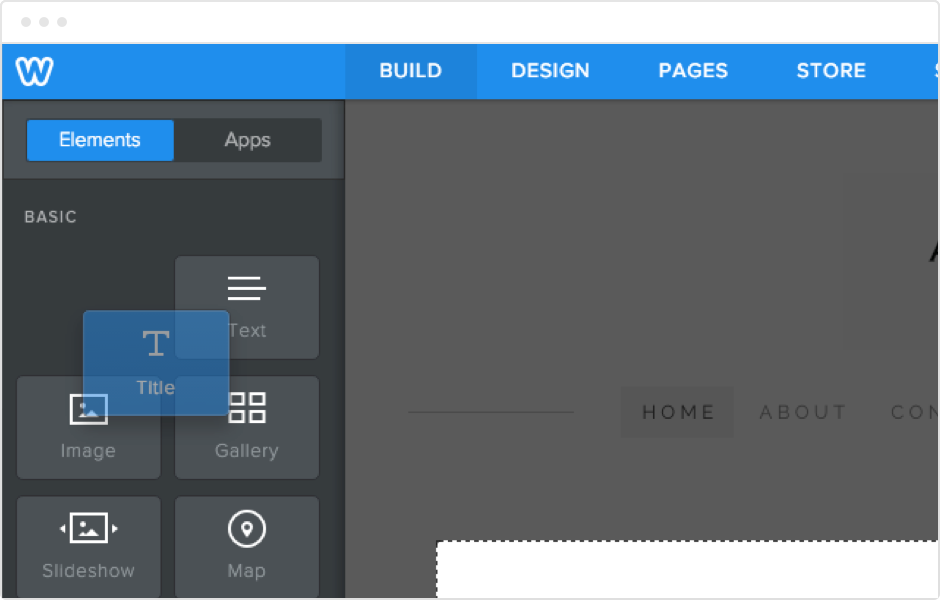
Use Case:
For startups with limited time or resources, Weebly allows you to build a professional-looking website without the need for technical skills. I was able to set up an entire site, including an online store, in just a few hours.
Pros:
- Very easy to use, with a simple drag-and-drop editor.
- Affordable pricing plans.
- Integrated e-commerce and blogging tools.
Cons:
- Limited customization options compared to more advanced builders.
- Fewer design templates than competitors.
Best For:
Small startups or teams with limited technical skills looking for a quick and easy website solution.
8. GoDaddy – Fast Setup with Integrated Marketing Tools

Why I Like GoDaddy:
GoDaddy is a well-known name in web hosting, and their website builder is designed for speed and simplicity. It’s particularly useful for startups that need a fast, no-fuss solution with integrated marketing tools like email marketing and SEO.
My Experience:
I’ve used GoDaddy’s website builder for a client who needed a website up and running in a day. The setup process was incredibly fast, and the integrated marketing tools made it easy to start driving traffic immediately. The website builder is not as customizable as others, but it’s perfect for getting online quickly.

Use Case:
If your startup needs to get online quickly and start marketing right away, GoDaddy’s website builder is a solid choice. I used it to launch a marketing campaign site within hours, complete with email capture forms and SEO optimization.
Pros:
- Extremely fast and easy setup.
- Integrated marketing tools like email and SEO.
- Affordable pricing with a focus on business tools.
Cons:
- Limited design customization.
- Fewer advanced features compared to other platforms.
Best For:
Startups that need to launch a website quickly and want built-in marketing tools.
9. Strikingly – Best for One-Page Websites

Why I Like Strikingly:
Strikingly specializes in one-page websites, making it ideal for startups that need a simple, elegant web presence without the complexity of multi-page sites. It’s perfect for landing pages, portfolios, or small business sites where all the essential information is presented on a single page.
My Experience:
I used Strikingly to create a landing page for an event, and the process couldn’t have been easier. The platform is designed to make one-page sites look professional and well-organized, with plenty of templates that are perfect for startups needing a quick online presence.

Use Case:
Strikingly is ideal for startups needing a landing page to capture leads or provide basic information. I’ve used it to create an event page with all the details—location, time, and RSVP form—neatly organized on a single, scrollable page.
Pros:
- Perfect for creating professional one-page websites.
- Very easy to use, with no coding required.
- Good selection of modern, responsive templates.
Cons:
- Limited to one-page designs, not suitable for complex websites.
- Fewer customization options compared to other builders.
Best For:
Startups that need a simple, elegant one-page website for lead capture or basic online presence.
10. BigCommerce – Scalable Option for Growing E-Commerce Startups

Why I Like BigCommerce:
BigCommerce is an e-commerce powerhouse, designed for startups that plan to scale quickly. It offers more built-in sales tools than most competitors, making it a great option for startups with big growth ambitions in online retail.
My Experience:
I helped set up a BigCommerce store for a client who needed a robust platform to handle a growing inventory and increasing traffic. The platform’s scalability impressed me, and the built-in tools—like multi-channel selling and advanced analytics—made it easier to manage growth.

Use Case:
For startups with significant growth potential in e-commerce, BigCommerce is an ideal choice. I’ve seen it handle large volumes of products and transactions seamlessly, making it a reliable option as your business expands.
Pros:
- Highly scalable with advanced e-commerce tools.
- Excellent multi-channel selling capabilities.
- Robust analytics and reporting features.
Cons:
- More expensive than some other e-commerce platforms.
- Steeper learning curve due to advanced features.
Best For:
E-commerce startups with plans to scale rapidly and needing a platform that can grow with them.
The Bottom Line
Choosing the right website builder is crucial for your startup’s success. Each of these platforms offers unique strengths, so the best choice depends on your specific needs—whether it’s ease of use, design flexibility, or advanced e-commerce tools. I hope this guide has made the decision easier for you. Remember, the key is to choose a platform that aligns with your startup’s goals and technical capabilities.
Thank you for reading, and I wish you all the best with your startup’s online journey!
Recommended Reading
- How to Start an Online Thrift Store in 8 Steps
- How to Create a Blog Website on WordPress
- How to Start a Blog in 2024: The Complete Guide