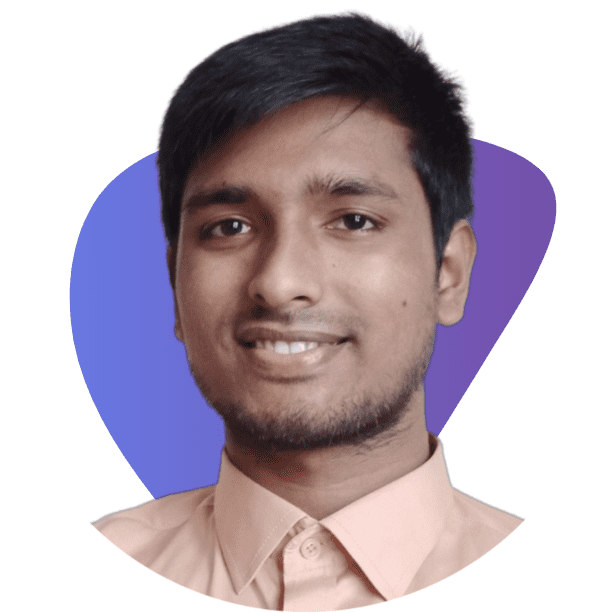In the digital age, the quest for quicker, more efficient means of generating visual content has led to the rise of artificial intelligence (AI) image generators.
These innovative tools are not just transforming the landscape of design and marketing but are also making waves across various industries including education, where they serve as a bridge between creativity and technology.
With AI image generators, anyone from professional graphic designers to social media managers, and even educators, can turn text descriptions into stunning images, illustrations, or art pieces within seconds.
This democratization of design allows for a broader range of creative expression and the ability to produce high-quality visuals without the need for extensive graphic design skills.
As we step into 2024, the evolution of AI image generators has reached new heights, offering tools that cater to a wide array of needs, from generating simple illustrations to creating complex, photorealistic images.
These tools leverage vast datasets to understand and interpret user prompts, translating them into visual masterpieces.
Whether you’re looking to jazz up your social media content, create engaging marketing materials, or simply explore the boundaries of your creativity, AI image generators are here to transform your ideas into visual reality.
In this blog post, we’ll explore the best AI tools for image generation available in 2024.
From user-friendly interfaces to advanced customization features, we’ve tested and selected the top five image generators that stand out in the crowded marketplace.
So, let’s dive into the world of AI image generation and discover how these tools can unlock new creative possibilities for your projects.
The Top 5 AI Image Generators to Use in 2024
1. DreamStudio (Stable Diffusion)
Features
DreamStudio emerges as a frontrunner in the realm of AI image generation with its user-friendly interface and exceptional image quality.
Powered by the latest Stable Diffusion model, this tool is capable of producing photorealistic images and art with impressive detail. What sets DreamStudio apart is its accessibility; even those with minimal AI experience can navigate its features with ease.
Users can customize their images in various ways – from choosing the style and dimensions to adding negative prompts and selecting the image generation model.
This versatility makes DreamStudio a perfect choice for content creators, designers, and educators who require fast, visually appealing images for their projects.
Pricing
DreamStudio operates on a pay-per-use model, making it an affordable option for those who need high-quality images without committing to a subscription. Starting at approximately $1.18 for 100 generation credits, it offers flexibility and control over your spending, depending on your image generation needs.
Best For
DreamStudio is ideally suited for content creators looking to produce eye-catching images for social media, designers seeking AI-assisted creative drafts, and educators in need of engaging visuals for their courses.
Its ease of use, combined with the ability to generate a wide range of image types, makes DreamStudio a versatile tool for a variety of creative endeavors.
2. Midjourney
Features
Midjourney takes AI image generation to a whole new level, especially for those who have a knack for detail and customization.
This platform is celebrated for its ability to produce highly detailed and artistic outputs, making it a haven for creative minds with specific visions. Although Midjourney presents a slightly steeper learning curve, it rewards users with the depth of customization and nuanced image generation capabilities.
Unique to this tool is its operation within Discord, fostering a community where users can share, get inspired by, and learn from each other’s creations. Despite privacy concerns due to the public nature of Discord, the collaborative environment contributes significantly to the tool’s appeal.
Pricing
Midjourney introduces a subscription model that might appear costly at first glance but is justified by the unparalleled quality and customization it offers. Starting at $20/month, it includes access to a suite of advanced features catering to serious artists and creators who demand the best in AI-generated imagery.
Best For
This tool is a gem for artists, illustrators, and marketers who are not afraid to dive deep into the intricacies of AI prompt engineering.
It’s particularly suited for those seeking inspiration or base artworks for further creative development and marketers aiming to create unique, high-quality visuals for campaigns.
3. DALL-E 3
Features
Simplicity and integration define DALL-E 3, making it a powerful ally for ChatGPT Plus users. With DALL-E 3, users enjoy a seamless experience, from generating ideas to creating iterations of images directly through their ChatGPT interface.
Its strength lies in the tool’s ability to easily customize images and automatically optimize prompts for better outcomes. This integration reduces the learning curve significantly, allowing even beginners to produce high-quality images without extensive knowledge of AI image generation.
Pricing
The inclusive nature of DALL-E 3’s pricing makes it a standout choice.
As part of the ChatGPT Plus plan, which costs $20/month, users gain access to a versatile tool alongside the myriad of features offered by ChatGPT Plus, making it a value-packed option for regular users.
Best For
DALL-E 3 is tailored for content creators, marketers, and anyone in need of quickly generated, high-quality images for campaigns, digital artwork, or educational purposes.
It’s also a great choice for those already subscribed to ChatGPT Plus, offering an easy-to-use addition to their creative toolkit.
4. Craiyon
Features
Craiyon, formerly known as DALL-E Mini, stands out for its accessibility and simplicity, providing users with a fun and free tool for AI image generation.
Although it may not boast the high fidelity of its counterparts, Craiyon is perfect for quick, simple image generation tasks.
Its user-friendly interface and unlimited free access make it an excellent starting point for beginners or anyone looking to experiment with AI image generation without financial commitment.
Pricing
Absolutely free, Craiyon is the go-to tool for casual use, learning, and experimentation. For those who wish to avoid ads and access additional features, there’s an optional subscription plan starting at $5/month, adding value without breaking the bank.
Best For
Craiyon is particularly useful for students, educators, and hobbyists who are curious about AI image generation. It serves as a practical learning tool, offering a hands-on approach to understanding the basics of AI-generated art.
5. Adobe Firefly
Features
Adobe Firefly marks Adobe’s foray into the AI image generation space, designed to cater to the needs of professional creatives. It integrates smoothly with the Adobe Creative Suite, providing a familiar workspace for those already versed in Adobe’s ecosystem.
Firefly excels in generating images that blend seamlessly into professional projects, offering a suite of tools for image generation and editing. While it may present a learning curve for advanced features, its intuitive interface ensures that beginners and pros alike can harness its capabilities effectively.
Pricing
Adobe Firefly offers a free plan that includes 25 monthly credits, perfect for occasional users. For more frequent use, paid plans start at $4.99/month, providing additional credits and features for a comprehensive creative experience.
Best For
This tool is ideal for digital creators, graphic designers, and marketers familiar with Adobe applications, offering a powerful addition to their visual content creation arsenal. Whether crafting branded content or exploring new artistic directions, Adobe Firefly provides the flexibility and quality professionals demand.
How Did We Choose These AI Image Generators?
When venturing into the vast world of AI image generation, the sheer number of available tools can be overwhelming. Our selection process was meticulous, focusing on factors that matter most to users across different spectrums of expertise and needs. We prioritized ease of use, reliability of results, cost-effectiveness, and speed. Additionally, we considered the diversity of features offered by each tool, ensuring that our top picks cater to a wide range of creative endeavors, from simple, fun projects to professional-grade design tasks.
Understanding AI Image Generators
What is an AI Image Generator?
At its core, an AI image generator is a sophisticated software that translates textual prompts into visual content. These tools leverage massive datasets to learn the nuances of visual representation, enabling them to interpret and materialize your ideas into images. Whether you’re envisioning a serene landscape, a futuristic cityscape, or whimsical characters, AI image generators use your descriptions as blueprints to create unique visual art.
How Do AI Art Generators Work?
AI art generators function by analyzing patterns in the extensive collection of images they’ve been trained on. When you input a descriptive prompt, the tool processes this information, using its learned patterns to generate an image that aligns with your description. The technology behind these tools is constantly evolving, becoming more adept at understanding complex requests and producing images that are astonishingly detailed and creative.
Choosing the Best AI Image Generator
The “best” AI image generator varies depending on individual needs and goals. Here are some considerations to help you choose:
- Ease of Use: Tools with intuitive interfaces and straightforward processes are ideal for beginners or those looking for quick results.
- Cost: Determine your budget. Whether you prefer a free tool with basic capabilities or a subscription-based model with advanced features, there’s an option for every budget.
- Output Quality: Consider the quality of images produced. Some tools excel at creating photorealistic images, while others are better suited for artistic illustrations.
- Customization and Control: If you require detailed customization, look for tools that offer advanced settings and control over the image generation process.
Writing Effective Prompts for AI Picture Generators
Crafting the right prompt is crucial for achieving the desired outcome. Here are tips to enhance your prompts:
- Be Specific: The more detailed your description, the closer the result will be to your vision. Include colors, styles, and specific elements you want in your image.
- Experiment: Don’t hesitate to try different phrasings or add more details to refine your results.
- Learn from Examples: Many platforms have galleries or communities where you can see successful prompts and their outcomes. Use these as inspiration for your own creations.
Copyright and AI-Generated Images
Navigating copyright with AI-generated images can be tricky. Generally, the output belongs to the user who generated it, but this can vary based on the tool’s terms of service. Always review the terms and conditions of the platform to understand your rights and responsibilities regarding the use of generated images.
FAQ
Can I use AI-generated images for commercial purposes?
It depends on the tool’s licensing agreement. Some allow it, while others may have restrictions. Always check the terms of service.
How can I improve my image results with AI generators?
Practice and experimentation are key. Refine your prompts, explore different styles, and don’t be afraid to use advanced settings offered by the tool.
Integrating AI Image Generators into Your Creative Workflow
Adopting AI image generators can revolutionize your creative process, whether you’re a marketer, artist, designer, or educator. Here are strategies to seamlessly incorporate these tools into your workflow:
- Idea Generation and Brainstorming: Use AI image generators to explore visual concepts quickly. Input various prompts related to your project’s theme to gather inspiration and direction.
- Rapid Prototyping: For designers and creatives, these tools can help quickly bring concepts to life, providing a visual prototype to refine and iterate upon.
- Content Creation: Social media managers and content creators can use AI-generated images to produce unique visuals that stand out, enhancing engagement and interest.
- Educational Aids: Educators can create custom visuals to support teaching materials, making complex subjects more accessible and engaging for students.
Maximizing the Potential of AI Image Generators
To get the most out of AI image generators, consider the following advanced tips:
- Combine Tools: Don’t limit yourself to one AI generator. Use different tools for various aspects of your project to leverage the unique strengths of each.
- Fine-Tune with Editing Software: Use graphic design software to refine or alter AI-generated images, ensuring they perfectly fit your project’s requirements.
- Stay Updated: AI image generation technology evolves rapidly. Keep an eye on updates and new tools to stay at the forefront of digital creativity.
- Community Engagement: Join forums, Discord channels, or social media groups focused on AI image generation. These communities are invaluable for learning new tips, sharing experiences, and staying inspired.
Ethical Considerations and Future Implications
As AI image generators become more sophisticated, ethical considerations come to the forefront. Reflect on the following points:
- Originality and Creativity: While AI tools are powerful, they should complement rather than replace human creativity. Use these tools as a means to enhance your original ideas.
- Respect Copyright: Ensure that the use of AI-generated images respects the intellectual property rights of artists and creators, especially when the AI’s training data comes into question.
- Privacy Concerns: Be mindful of privacy when generating images that may resemble real individuals or specific locations. Always use these tools responsibly.
Looking Ahead: The Future of AI in Creative Industries
The future of AI in creative industries promises even more integration of AI tools in the creative process, offering possibilities that are currently unimaginable. We’re likely to see:
- Enhanced Collaboration: AI could act as a creative partner, offering suggestions and ideas based on your style and preferences.
- Greater Accessibility: As tools become more user-friendly and affordable, more individuals and businesses will have access to powerful creative resources.
- Innovative Art Forms: The combination of AI and human creativity will likely give rise to new art forms and visual languages.
- Ethical and Legal Frameworks: As the technology matures, clearer guidelines and laws will emerge to address copyright, privacy, and ethical concerns.
Conclusion
The landscape of AI image generation is rich and diverse, offering tools that cater to a wide array of creative needs. From free, user-friendly options to advanced platforms for professional use, the right tool for your project is out there.
By understanding the capabilities of each tool, crafting detailed prompts, and considering your legal rights, you can unlock a world of creative possibilities.
Dive in, experiment, and let AI help you bring your visual ideas to life in ways you never imagined possible.