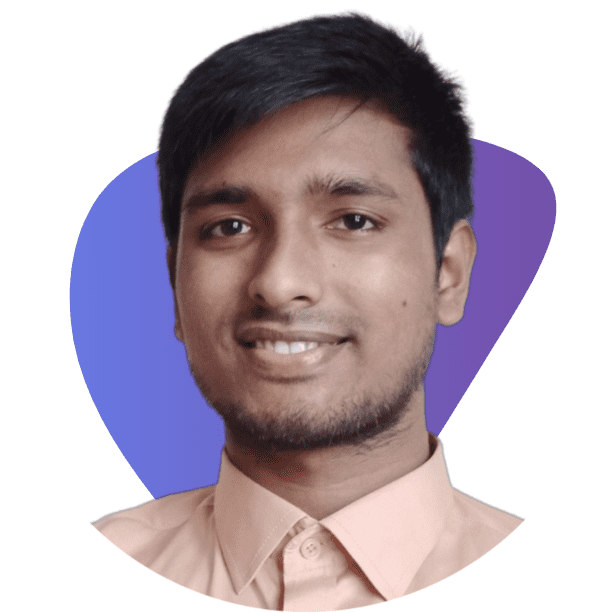Video creation and editing have seen remarkable evolution, thanks to the integration of artificial intelligence.
This listicle delves deep into the top 20 AI tools for video creation, revealing the game-changers that are defining the industry in 2024. Whether you’re a seasoned video creator or looking to venture into the scene, these tools are indispensable for creating engaging, high-quality video content.
What Makes the Best AI Tools for Video Creation?
As we’ve explored the top AI tools for video creation, it’s clear that the best ones share common traits. These tools offer a blend of cutting-edge AI technology and user-centric design, making them accessible to a broad audience of creators. Additionally, they streamline the video production pipeline, saving time and resources which can then be invested in ideation, storytelling, and overall content quality.
The most effective AI tools for video creation are those that don’t just enhance the production process but also the creative vision. By automating the routine tasks, creators can focus on the art of video-making, ensuring that the final product not only looks good but also resonates with its intended audience on a deep level.
20 Best AI Tools For Video Creation in 2024
1. Descript
Descript is a multifaceted AI tool for audio and video editing that’s changing the game. It transcribes your audio or video files and provides you with an editor to tweak them just like a text document.
Overview:
Descript is like a word processor that transcribes your audio and video files instantly. Once in text format, you can edit the video by editing the text, which it then implements on the video’s timeline.
Key Features:
- Precision and speed in transcribing AV content.
- Text-based editing for videos.
- Collaboration tools and shared project management.
Pros:
- A novel and intuitive approach to AV editing.
- Great for content creators who value both visual and script elements.
Cons:
- Can be a steep learning curve for those who are already proficient with traditional AV software.
- Pricier than some other options on our list.
Pricing:
Descript offers a free version with limitations on features and starts at $12 per month for its “Essential” plan, which scales on feature availability.
What Users Say:
Many content creators praise Descript’s user-friendly interface and the time it saves in the editing process. Some have mentioned challenges in integrating it with their existing workflows or found the pricing a bit too high for its essential plan.
Here are some user reviews from G2:
- “Descript is a game-changer for making adjustments to video, it makes it super easy and it’s quick to edit and export.”
- “The interface is very user-friendly and intuitive. It offers a lot of tools that allows for video and audio editing as well as collaborative work including version control.”
2. Pictory
Overview
Pictory is an AI-driven video editing tool that uses machine learning to help you tell better stories with your video content. It uses smart features like automatic scene detection to understand your visual content.
Key Features:
- Advanced AI for automatic scene detection.
- Real-time collaboration and cloud storage.
- A library of stock resources that integrate with your content.
Pros:
- Smart Scene Detection can save dozens of hours of manual editing.
- Cloud-based, offering accessibility and security against data loss.
Cons:
- The AI, while advanced, is not infallible and may miss the mark at points.
- The music and stock content library could use some expansion.
Pricing:
Pictory follows a subscription model, starting at $29 for individual creators, with a more substantial team plan for $144/month.
What Users Say
Users love Pictory for making the initial editing process more manageable, particularly for those with large quantities of raw footage. However, they note that the AI suggestions require a discerning human eye to make the final call.
Here are some user reviews from G2:
- “With Pictory, I am able to cut down the hours or sometimes days of searching and editing bulk content. It has been an awesome tool in my daily work routine.”
- “It’s a great tool for starting a video edit, but it does lack some of the more advanced features that I like to use in my video projects.”
3. DeepBrain AI
Overview
DeepBrain AI is a video creation platform that leverages AI to make high-quality videos accessible to anyone, not just video professionals. Their AI technology automates the video creation process, from script to screen.
Key Features:
- Effortless script creation with an AI assistant.
- Wide selection of templates for different video styles.
- Music and image libraries for seamless integration.
Pros:
- Perfect for beginners or those on a time crunch.
- The library is rich with licenses offering peace of mind for using third-party content.
Cons:
- Advanced users may find the customization options too restrictive.
- The avoidance of using their templates may impair the AI’s effectiveness.
Pricing:
Pricing for DeepBrain AI starts at $24/month and rises depending on the number of videos required and more advanced features.
What Users Say
Reviews indicate that DeepBrain AI’s AI scripts serve as a solid foundation that users appreciate, even while they yearn for more control over the AI suggestions and the ability to fine-tune them.
Here are some user reviews from G2:
- “Like having a writer and editor on staff, it saves me time, and the output is good.”
- “It’s easy to use, great for people who are beginners. However, if you want to pivot outside the templates, it becomes less effective.”
learn More: Top 30 AI Tools for Website SEO
4. Wondershare Filmora
Overview
Wondershare Filmora is a well-known name, and their foray into AI-driven video editing with Filmora X makes it an even more compelling choice. Filmora X uses AI to simplify many elements of the video production process.
Key Features:
- Smart integration of AI in different aspects of editing.
- Large library of royalty-free music and effects.
- A simple timeline-based editing interface.
Pros:
- The AI implementation is seamless and improves the quality of life for many editors.
- A wide selection of resources for creative expression.
Cons:
- As an all-rounder software, it lacks some of the more specialized features that professionals might want.
- The AI can occasionally be overzealous in ‘correcting’ content, leading to rework.
Pricing:
Wondershare offers a subscription model that starts at $7.99 per month, though advance plans cost more.
What Users Say
Wondershare Filmora earns praise for its user-friendly interface and the suite of AI tools that make editing more accessible. However, some users find the AI overeager in altering content.
Here are some user reviews from G2:
- “I love how intuitive and easy to use the software is. It has become my go-to for quick video edits.”
- “Filmora is great for beginners, but professionals might find it’s too basic.”
5. Runway
Overview
Runway’s impressive AI engine can simulate every stage of the video creation process from script to screen, and its open plugin architecture means it can learn new tricks as more functions are developed.
Key Features:
- A powerful AI engine that can learn new techniques over time.
- An open platform that encourages contributors to expand its functionalities.
- Responsive visual editing with natural language commands.
Pros:
- Runway is at the bleeding edge of AI video generation, and its potential for growth is staggering.
- The AI’s handling of natural language commands is remarkable.
Cons:
- The growing pains are evident, and the AI can be unpredictable.
- The platform’s reliance on third-party developers may lead to a varied quality of additional tools.
Pricing:
Runway operates on a token system, with 100 video tokens costing $50 to start. As you use Runway’s services, you’ll quickly gauge your token demands.
What Users Say
Early adopters of Runway’s technology marvel at the innovative approach to video creation and the AI’s potential. At the same time, they note the platform’s need for stability and the unpredictability of the AI.
Here are some user reviews from G2:
- “Runway is the future of video editing. The AI is powerful, responsive, and immersive.”
- “At this stage, it’s not predictable or reliable enough for professional use. But it’s astounding where it could go.”
6. InVideo
Overview
InVideo is an AI-powered online video editor that emphasizes speed, convenience, and creativity. With a strong focus on creating promotional content, it boasts a large library of templates suited for various platforms and purposes.
Key Features:
- Extensive template library with a focus on marketing.
- Customization features that cater to personalization.
- Practical tool for the fast production of marketing videos.
Pros:
- A video editor that is incredibly easy and quick to learn, perfect for content creators with a time crunch.
- Rich template library tailored to different business needs.
Cons:
- Not ideal for in-depth, creative projects that require a detailed touch.
- Limited advanced features for professional videographers.
Pricing:
InVideo operates on a subscription-based model, starting at $10/month for the “Business” plan, with more advanced tiers for team use.
What Users Say
Users are enamored with InVideo’s speed and ease of use, particularly appreciating the platform’s functionality for creating marketing content quickly. However, some express that while it’s great for the basics, it might not be the best for creators looking for advanced video editing features.
Here are some user reviews from G2:
- “InVideo massively speeds up the video creation process, and the edits are pretty simple.”
- “It’s a great tool to have in your toolkit, especially when you need to do quick videos for marketing.”
7. Peech
Overview
Peech is an AI tool designed to simplify the subtitle and captions creation process in video content, ensuring compliance and accessibility with ease.
Peech’s standout feature is its ability to auto-generate closed captions and translate them into a variety of languages, making videos more accessible and international.
Key Features:
- Speech recognition and translation across multiple languages.
- A platform-agnostic tool that works with various video editing and streaming software.
- Efficient workflow with auto-synced captions to video timelines.
Pros:
- A clear, user-friendly interface.
- High accuracy in speech-to-text.
Cons:
- The platform can run into difficulty with complex speech patterns or multiple speakers.
- Integration issues have been reported with some video editing software.
Pricing:
Peech offers a subscription model, starting at $9.99 per month for freelance use, with enterprise solutions available.
What Users Say
Users appreciate Peech for its essential function of creating and syncing subtitles in multiple languages. They recommend it for its ability to expedite the captioning process, but caution that it may not handle all speech patterns with 100% accuracy.
Here are some user reviews from G2:
- “Peech is a must-have for any content creator who values accessibility and inclusivity in their videos.”
- “It saves me tons of time managing subtitles for my YouTube channel, especially with the automatic language translations.”
8. Lumen5
Lumen5 is an AI-powered video creation platform that’s popular among social media content creators and marketers. It specializes in turning blog posts and articles into engaging videos.
Overview
Lumen5’s AI analyzes a given article’s content and suggests matching visuals, music, and other elements to create a video that captures the essence of the text.
Key Features:
- A text-to-video smart engine that automates the video creation process.
- A rich library of curated content designed to enhance your videos.
- Real-time collaboration and quick social media integration.
Pros:
- A wizard-like AI interface that simplifies video creation for novice users.
- A specialized platform for turning long-form content into digestible video content.
Cons:
- The AI’s ability is somewhat limited to very structured, directive text.
- The user may want to supplement the suggested visuals with their own content to ensure a more complete narrative.
Pricing:
Lumen5 starts at $29/month for the “Starter” plan, with more comprehensive business offerings available.
What Users Say
Users love the way Lumen5 repurposes their written content into video format quickly and effectively, especially for use on social media. They find, however, that the AI’s strict reliance on the provided text can lead to less varied and nuanced videos.
Here are some user reviews from G2:
- “Lumen5’s strong suit is in creating content quickly. It’s great for teams that need a lot of content but don’t have the time for in-depth editing.”
- “Even though it might need a little bit of tweaking, it still saves me time converting my blog posts into videos.”
9. Fliki
Overview
Fliki is an AI video creator tailored for e-commerce, turning static images into animated videos for products. Fliki promises an edge in e-commerce with engaging video content that incites consumer curiosity.
Key Features:
- Automatic generation of product videos from images.
- Optimization for e-commerce platforms like Shopify and WooCommerce.
- AI-driven suggestions for music, text, and animation elements for the videos.
Pros:
- A tailored focus on product videos for e-commerce, working wonders to grab consumer attention.
- A purpose-driven AI that understands the demands of online retail.
Cons:
- The AI is most effective with high-quality product images, which all vendors may not have.
- Without a spectrum of images to choose from, the AI’s animation options may feel limited.
Pricing:
Fliki uses a subscription model, starting at $19.99/month for individual use, scaling for business needs.
What Users Say
Users love Fliki for creating stunning, dynamic product videos, particularly for showcasing on their e-commerce websites and social media. They note, however, the AI’s need for high-quality images to produce the best results.
Here are some user reviews from G2:
- “Fliki has significantly improved the quality of our product listing pages, and it’s super easy to use.”
- “Once you get the hang of it, Fliki becomes a pretty powerful tool for creating video content, especially for multiple products.”
Learn More: Top 50 AI Tools For Assignment Writing
10. Visla
Overview
Visla’s AI works best as a collaboration tool with your existing creative process. It helps simplify the video editing pipeline by recommending cuts and sequences that align closely with industry standards for audience engagement.
Key Features:
- Smart assistant that recommends video cuts and sequences.
- A variety of styles and effects to sprinkle characterization throughout your video.
- A flexible timeline editor to handle the venues that need human intervention.
Pros:
- Visla’s machine-led suggestions create a fantastic baseline for human editors to then polish and stylize.
- The platform integrates well with different team members and their expertise.
Cons:
- The AI’s effectiveness can vary, especially with unique content and audience outlooks.
- It may take some time to understand and trust the AI’s judgement and need for human oversight.
Pricing:
Visla has a subscription model for individuals and businesses starting at $15/month.
What Users Say:
Users admire Visla’s efforts in bolstering video creation with AI analysis. They appreciate the AI’s suggestions for making the initial video cutting process more efficient. Yet, they also are clear that Visla’s recommendations are a partnership rather than a replacement for human storytellers.
Here are some user reviews from G2:
- “Visla is a great starting point for any video project. It takes the guesswork out of the initial edits, but you’ll still want to put your creative touches in.”
- “I love that I can see and choose the suggestions, and then morph them as I see fit.”
11. FlexClip
FlexClip is a flexible AI-based video maker, offering simple yet powerful editing features for personal and business use. With FlexClip, you can create stylish promotional videos, social media stories, and much more.
Key Features:
- Extensive template library
- AI-driven text-to-video conversion
- Easy-to-use video editor
- Advanced editing features
- Cloud-based video creation
Pricing:
FlexClip offers a free plan with a pay-per-export model and premium plans starting at $4.99 per month.
Customer Testimonial:
FlexClip for its ease of use and the extensive variety of templates offered, making it the go-to platform for quick and professional video creation.”
12. AI Smart Cutout
overview
AI Smart Cutout focuses on enhancing images and videos by intelligently removing background elements. This tool creates the complex image cutout process in a matter of seconds, offering unparalleled convenience to video creators.
Key Features:
- One-click background removal
- Automated object identification
- Batch processing capabilities
- Integration with editing software
Pricing:
AI Smart Cutout offers a free plan with a pay-per-export model and premium plans for higher volumes.
User Reviews:
“AI Smart Cutout for its time-saving capabilities, as what usually takes hours using traditional methods can be done in a fraction of the time.”
13. Elai
Elai specializes in AI-driven video personalization at scale, offering features to customize videos based on audience segmentation, location data, and personal preferences.
Key Features:
- AI-based video personalization
- Dynamic content insertion
- Segmented video distribution
- Real-time performance tracking
Pricing:
Elai offers a free tier and premium plans starting at $99 per month for advanced personalization functionalities.
User Reviews:
“personalization capabilities that allow them to create highly engaging videos targeted at specific segments of their audience, thereby improving conversion rates.”
14. Colossyan
Colossyan provides a range of AI tools for video creation, focusing on intelligent enhancements and special effects. It offers features like AI-powered denoising, retiming, and even AI-generated effects for complex post-production needs.
Key Features:
- AI-enhanced video denoising
- Automatic re-timing of videos
- AI-created visual effects
- Color grading and correction tools
- Media analysis and classification
Pricing:
Colossyan offers both free and premium plans, with the latter providing additional features and support.
15. HeyGen
HeyGen is at the forefront of creating AI-generated video soundtracks, enhancing the auditory experience of videos. With a vast database and constantly updated libraries, HeyGen makes integrating music into videos a breeze.
Key Features:
- AI-generated soundtracks
- Library of music styles and moods
- Customizable music sync to video
- High-quality music production
- Automated music recommendations
Pricing:
HeyGen offers a free trial with premium plans starting at $9.99 per month, offering unlimited access to music libraries and AI-generated soundtracks.
User Reviews:
“HeyGen for the high-quality music and the ease with which they can find suitable soundtracks for their videos.”
16: Raw Shorts
Overview
Raw Shorts stands at the intersection of AI and video editing software, offering an intuitive platform that empowers users to create engaging videos with minimal effort. Their streamlined customization features and vast media library make this tool a staple for content creators.
Key Features
- Customizable Templates: Choose from an array of templates or start from scratch, tailoring your video to fit your branding requirements.
- Text-to-Video: With a simple text pane, transform your script or message into an expressive video clip in seconds.
- Media Library: Gain access to a wealth of stock images, videos, and music that can be seamlessly integrated into your projects.
Pros
- User-Friendly: The interface is designed for ease of use, meaning newcomers to video creation can swiftly craft professional videos.
- Speedy Outputs: The quick video rendering times allow for fast video creation and posting across platforms.
- Collaborative: Raw Shorts offers team collaboration features, perfect for groups working on projects.
Cons
- Advanced Customization: While great for simplicity, the tool might lack the advanced editing features seasoned creators desire.
- Limited Free Version: The free tier comes with video watermarks and a lower quality export of 480p.
Pricing
Raw Shorts offers a free version with limited features. Paid plans range from $17.50 to $98 per month when billed annually. Custom Enterprise solutions are also available.
What Users Say
“Raw Shorts has made it incredibly easy for me to produce videos quickly and efficiently! Their rich media library has been a lifesaver.”
“The speed at which you can create decent-quality videos with Raw Shorts is unbeatable. It’s a great solution for marketers with tight deadlines.”
“I wished for more flexibility in customizing transitions and effects, but for the price, the tool serves my basic needs well.”
17: TimeBolt
Overview
TimeBolt is an AI-powered video platform that excels in personalized video creation. It allows for the on-demand creation of video content that resonates with your audience, ensuring every creation is unique and engaging.
Key Features
- Video Personalization: Implement customer data to tailor videos for individual viewers, boosting engagement significantly.
- Scalable Video Generation: The platform handles the complexity of creating numerous personalized videos, making large-scale production effortless.
- A/B Testing: TimeBolt provides tools to compare performance metrics for different video versions, giving valuable insights.
Pros
- High Levels of Scalability: This tool is perfect for businesses with massive video output requirements.
- Concise A/B Testing: The A/B testing functionality is vital for optimizing video campaigns and understanding audience preferences.
- Seamless Integration: TimeBolt integrates smoothly with existing CRM and data systems, ensuring a smooth workflow.
Cons
- Learning Curve: The initial setup can be complex, especially if integrating with complex CRM systems or databases.
- Costly for Small Scale: While a powerhouse for large companies, the cost may be prohibitive for smaller businesses or solo creators.
Pricing
TimeBolt does not list pricing on their website, indicating a need for direct contact to tailor a plan that fits your needs.
What Users Say
“TimeBolt’s personalization features have skyrocketed our engagement rates. Our clients love the personalized touch to the videos we send them.”
“The A/B testing tools helped us refine our video strategies immensely. We saw a remarkable jump in subscription rates after implementing their suggestions.”
“I do wish they had a clearer pricing model online. It took a bit of back-and-forth to find a plan that fit our budget.”
18: Synthesia
Overview
Synthesia offers the ability to create AI-powered videos with real actors, without the hassle of scheduling or payment. The platform is a game-changer in creating human-level engagement in your videos without human resources.
Key Features
- Realistic AI Avatars: Synthesia boasts a diverse array of AI avatars that can convincingly bring scripts to life.
- Multilingual Support: The avatars can speak over 35 languages, opening global opportunities for marketing and communication.
- Integration API: Synthesia provides an API for seamless integration into your content management systems or other video editing software.
Pros
- Actor Variety: The platform offers a large selection of actors with diverse appearances, making representation inclusive and customizable.
- Cutting-Edge Realism: The AI-generated speech and expressions are incredibly lifelike and engaging.
- Versatile Use Cases: From advertising to internal communications, the platform is versatile with applications across various industries.
Cons
- Scale Limitations: For extremely high volumes of video creation, you may encounter challenges maintaining large-scale renders.
- Cost Per Render: Price per video creation can add up for heavy users and isn’t the most cost-effective for low-frequency creators.
Pricing
Pricing is not publicly listed and requires direct inquiry to the company to get a quote.
What Users Say
“The realism of the avatars in our videos has interested new clients who appreciate the tech-forward approach.”
“Integration into our existing software stack was smoother than expected. It’s now a seamless part of our video content production pipeline.”
“The recurring cost per render for multiple videos became a concern for us as our content output grew. Wish they had more competitive options for high-volume output.”
19: Synthesys AI Studio
Overview
Synthesys AI Studio is a multifaceted video creation tool that uses AI to go beyond rendering scripts but also to suggest scenes, moods, and video styles based on text inputs, providing an interactive and creative canvas for video production.
Key Features
- Mood and Scene Selection: The AI can interpret the content of your script and recommend the best settings and avatars to convey the intended message.
- Text-Based Style Transfer: The ability to customize the visual style of the video based on textual descriptions is a standout feature.
- Collaboration Space: Users can collaborate on video projects within the tool, streamlining team efforts and ensuring everyone has input.
Pros
- Unprecedented Customization: The AI’s ability to understand context and suggest video style is a fresh take on video creation.
- Intuitive Interface: The simplicity of turning text into video with a few clicks makes it a perfect choice for those new to the space.
- Functional for Teams: The collaborative features are ideal for busy teams working on different parts of a video.
Cons
- AI Reliance: Over-reliance on AI may limit organic creativity for some creators accustomed to more traditional workflows.
- Limited Asset Library: The lack of variety in the asset library may hinder projects requiring more specific or unique visuals.
Pricing
Pricing starts at $47 per month for the Personal plan, making it an affordable entry point for video creators. Business and Enterprise plans come with additional features such as scripting automation tools and collaboration-ready assets.
What Users Say
“Synthesys AI Studio has taken a unique approach with AI in suggesting video styles. It’s like having a director’s advice without the human resource.”
“The collaboration space is crucial for our team, and we appreciate the effortlessness of the tool in that regard.”
“We’ve had hit-or-miss experiences with the AI’s scene suggestions. It’s a newer feature, and we look forward to its improvement.”
20: Windsor
Overview
Windsor brands itself as the ‘designer’s video editor,’ combining the precision of traditional design practices with the adaptability of AI. It’s a favorite for those who want complete creative control backed by AI innovation.
Key Features
- Adaptive Templates: Craft video stories with guidance from intelligent templates that adjust to fit the mood and content of your narrative.
- AI Assistant: The AI provides live suggestions as you edit, streamlining the decision-making process.
- Brand-First Design: Windsor’s design ethos ensures your brand shines through every video, with consistent styling and color use.
Pros
- Design-Centric: The tool’s foundation in graphic design principles provides a unique edge for stunning visual content.
- Dynamic Templates: The way the tool adapts suggested video frames to fit your story is both impressive and time-saving.
- AI Guidance: The AI’s suggestions for visual and flow adjustments can be a creativity boost without a steep learning curve.
Cons
- Initial Complexity: For beginners, the depth of design options might be overwhelming initially.
- Steeper Learning Curve: While the natural language AI guidance is helpful, mastering the tool’s full potential can take time.
Pricing
Windsor offers a 14-day free trial, after which users can subscribe to the Pro plan for $39 per month or the Team plan starting at $99 per month. An Enterprise plan is available for larger businesses with advanced needs.
What Users Say
“Windsor is perfect for me as a designer who occasionally dabbles in video. The design principles truly align with my work.”
“The live AI suggestions have really impacted the efficiency of our team. It’s been surprising how often we choose its suggestions.”
“The learning curve was steep even with experience in design software, but the investment has paid off. Our video content quality has markedly improved.”
Conclusion
The future of video creation is undeniably intertwined with AI technology. As these tools continue to advance, we can expect even more exciting developments that will further empower creators.
Whether you’re a novice looking to dip your toes into the vast ocean of video content or a seasoned professional seeking to revitalize your approach, the top 20 AI tools for video creation in 2024 are a worthwhile investment.
They don’t just help in making videos; they enrich the creative process and enable a more personalized, engaging content. Embrace these AI tools, and pave the way for innovative, impactful video content.