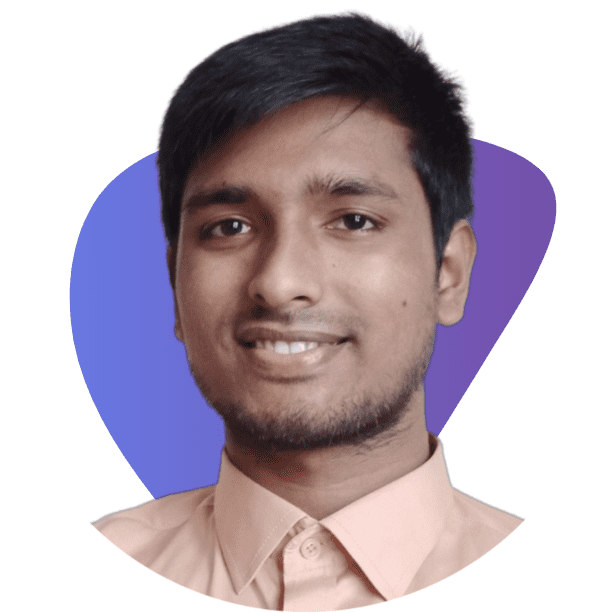Starting a blog is an exciting venture, but it can also feel overwhelming with all the options available today.
This guide is designed to simplify the process and give you everything you need to get your blog up and running on WordPress in 2024.
Whether you’re new to blogging or just need a refresher, this post covers all the essentials, complete with detailed steps, screenshots, and insider tips.
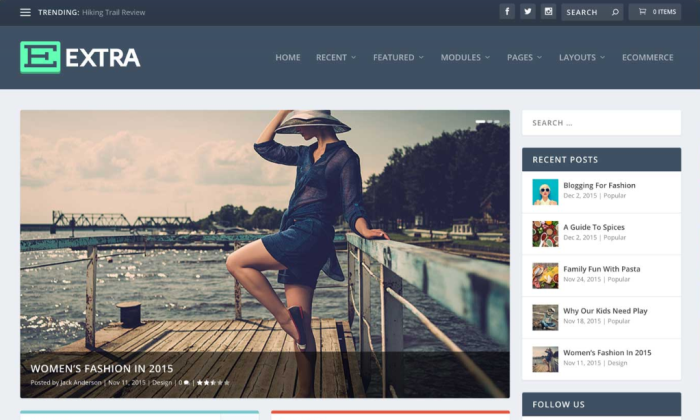
Quick Steps:
To create a WordPress blog in 2024, follow these steps:
- Choose a domain
- Get hosting
- Install WordPress
- Pick a theme
- Customize your site
- Start blogging.
It’s that simple. Read on for detailed instructions with images and tips to get your blog online quickly.
Step 1: Choose Your Domain Name
Your domain name is your blog’s online address, so choose something that’s memorable and reflects your content.
Why It Matters:
- A good domain name makes your blog easier to find and helps establish your brand.
Tips for Choosing a Domain Name:
- Keep it short and easy to spell.
- Avoid numbers and hyphens.
- Use relevant keywords if possible, but prioritize brandability over exact matches.
Example: If your blog is about healthy eating, a domain like “EatHealthyToday.com” might be a great choice.
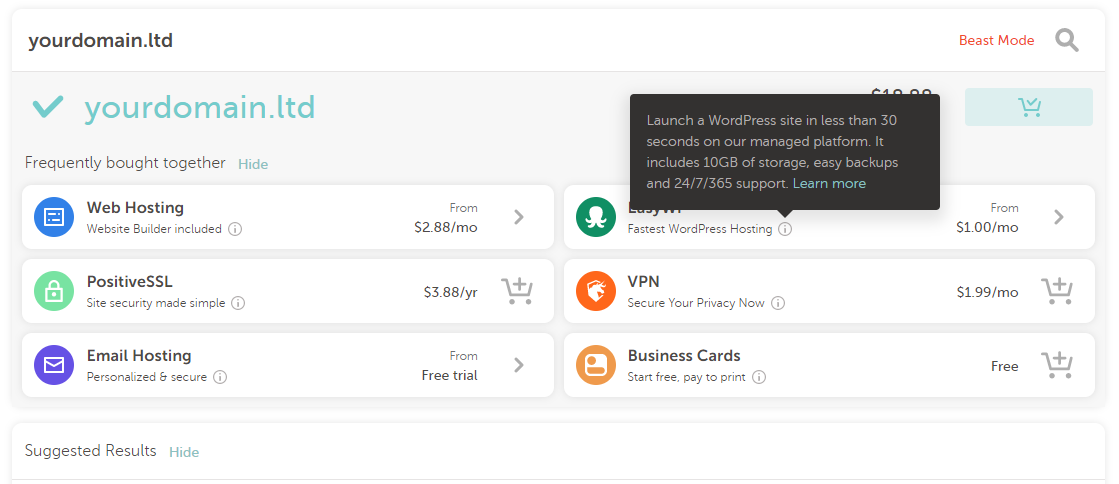
Step 2: Get Web Hosting
To make your blog accessible online, you need web hosting. This is where all your blog’s files will be stored.
Types of Hosting:
- Shared Hosting: Ideal for beginners. It’s affordable and easy to manage.
- VPS Hosting: Offers more resources and control, suitable for blogs with higher traffic.
- Managed WordPress Hosting: Optimized specifically for WordPress, offering speed, security, and ease of use.
Recommended Hosting Providers for 2024:
- Liquid Web: Known for reliability and excellent customer support.
- 10Web: Offers competitive pricing and free domain registration.
Step 3: Install WordPress
Once you have your domain and hosting, it’s time to install WordPress. This is the software that will power your blog.
Option 1: One-Click Installation:
- Most hosting providers offer a one-click installation. Log in to your hosting account, find the WordPress installer, and follow the prompts.
Pro Tip: Always check for automatic updates and backups during the setup process.

Option 2: Manual Installation:
- For those who like more control, download WordPress from the official site, upload it via FTP to your server, and follow the setup instructions.
Pro Tip: This option is great for learning the backend of WordPress and server management.

Step 4: Choose and Install a WordPress Theme
Your theme determines the look and feel of your blog. Choose one that fits your style and content.
Where to Find Themes:
- WordPress Theme Repository: Thousands of free themes available directly from your WordPress dashboard.
- Premium Theme Marketplaces: Consider investing in a premium theme for advanced features and better support.
Top Themes for 2024:
- Kadence: Great for every blogs, with a clean and modern design.
- Astra : Perfect for tech blogs, featuring responsive layouts and fast loading times.

Step 5: Customize Your WordPress Site
Now that you have a theme, it’s time to make your blog your own. Customizing your theme is easy with WordPress’s built-in tools.
Customize with the WordPress Customizer:
- Access the Customizer from your WordPress dashboard to change site identity (logo, tagline), colors, fonts, and more.
Pro Tip: Use a live preview to see changes in real-time before publishing.
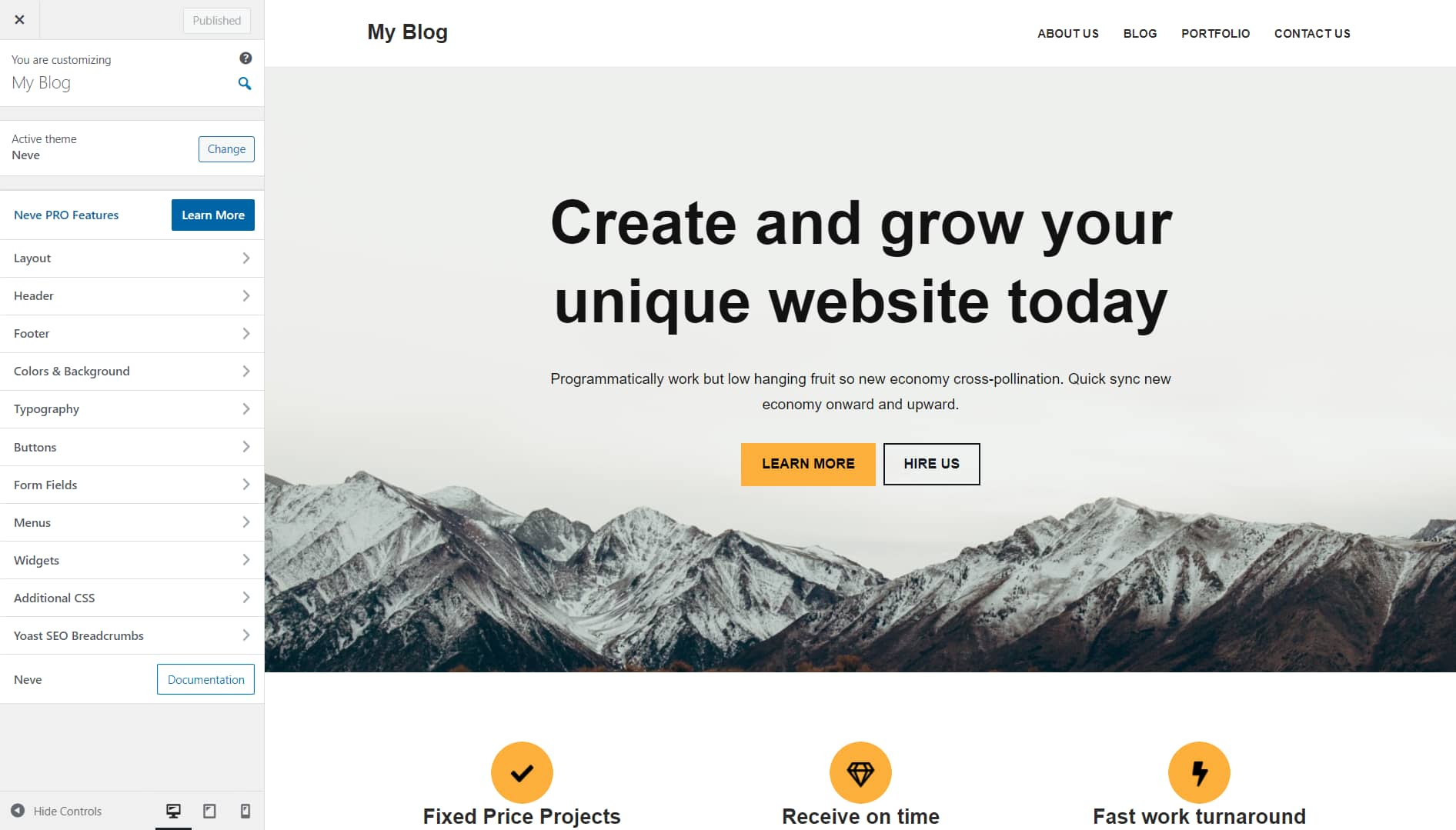
Add Essential Plugins:
Plugins are like apps for your WordPress site. They add features and functionality to your blog.
Must-Have Plugins for 2024:
- SEO Plugin: Improve your blog’s visibility in search engines.
- Security Plugin: Protect your site from malware and hackers.
- Performance Plugin: Speed up your site with caching and optimization tools.

Step 6: Create Your First Blog Post
Your blog is set up and customized. Now, it’s time to create content.
How to Write a Blog Post:
- Go to your WordPress dashboard and click “Add New” under the Posts section.
- Write your post using the built-in editor, which allows you to add text, images, videos, and more.
Pro Tip: Use headings (H2, H3) to structure your post and make it easier to read.

Optimize for SEO:
- Use your SEO plugin to add a focus keyword, meta description, and alt text for images.
Pro Tip: Write a compelling meta description that encourages users to click on your post in search results.

Step 7: Publish and Promote Your Blog
Once your post is ready, hit “Publish” to make it live.
Promote Your Blog:
- Share your new post on social media platforms like Twitter, Facebook, and Instagram.
Pro Tip: Engage with your audience by responding to comments and joining relevant online communities.

Step 8: Set Up Analytics
Track your blog’s performance with Google Analytics.
How to Install Google Analytics:
- Sign up for a Google Analytics account, copy the tracking code, and paste it into your WordPress site using a plugin.
Pro Tip: Set up goal tracking to monitor key actions like newsletter sign-ups or product purchases.
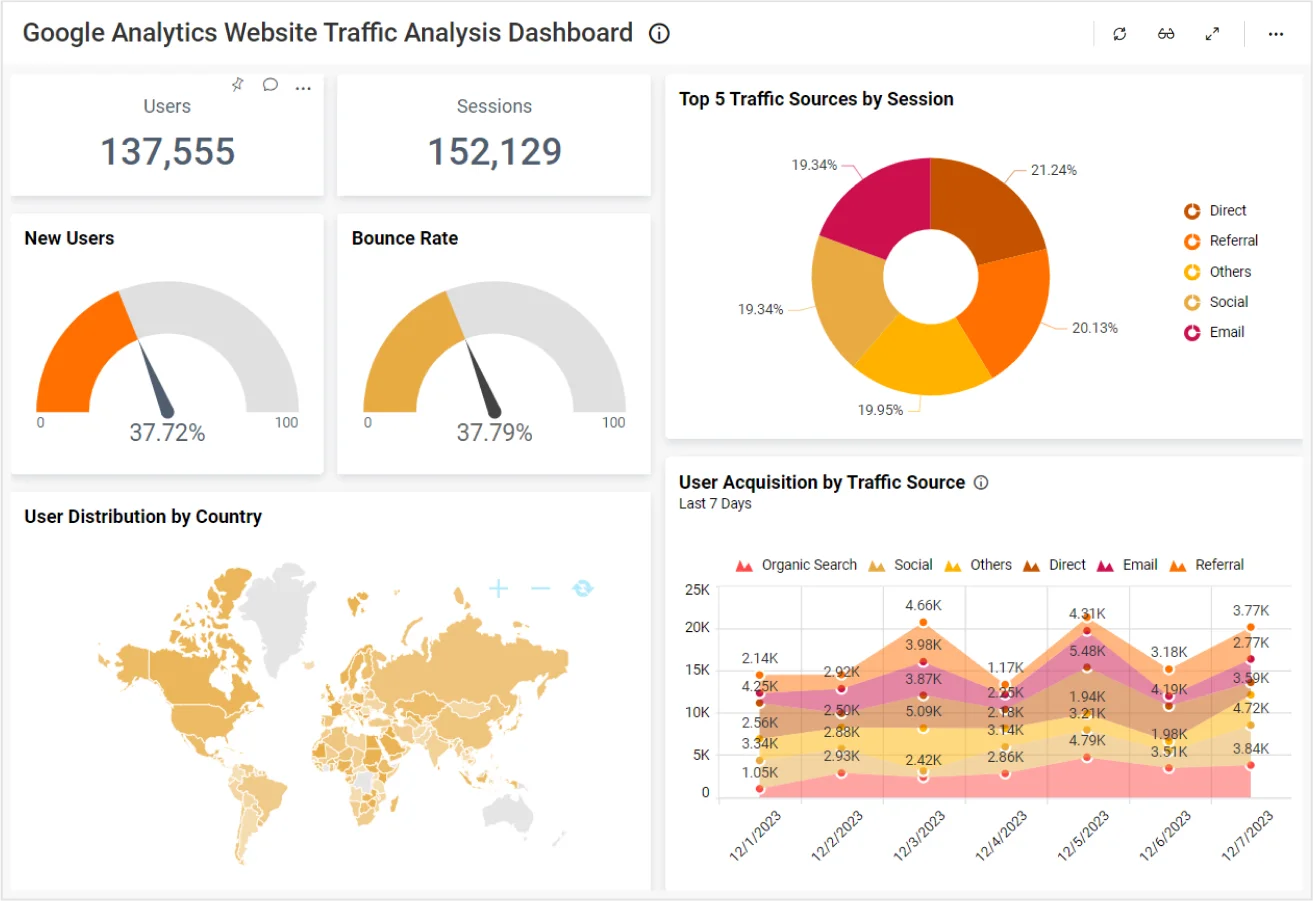
Step 9: Monetize Your Blog
If you’re looking to make money from your blog, consider these options:
- Affiliate Marketing: Promote products and earn a commission on sales.
- Ad Networks: Display ads from networks like Google AdSense.
- Sponsored Posts: Collaborate with brands for paid content opportunities.
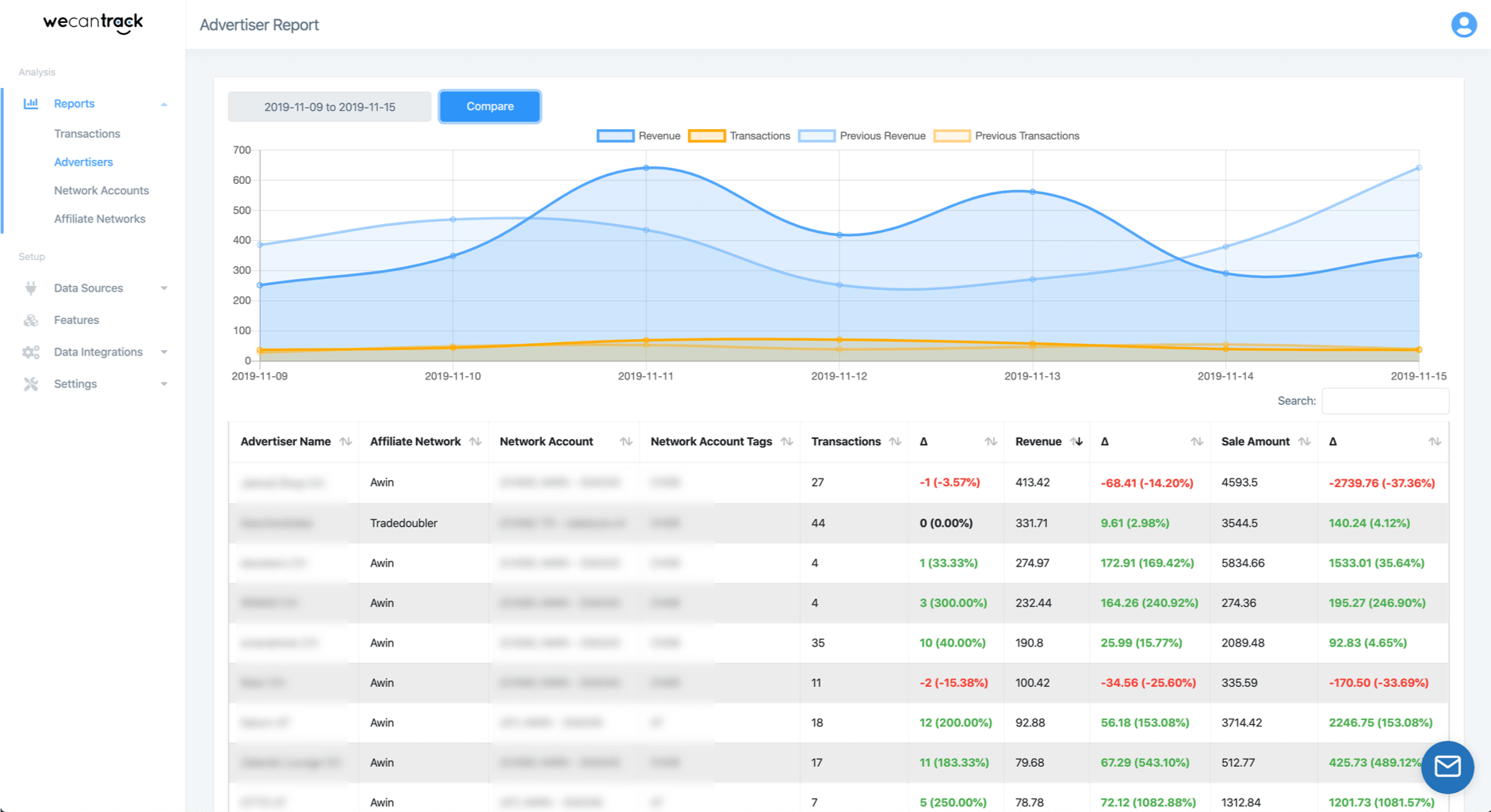
Step 10: Maintain and Update Your Blog
Regular maintenance is key to keeping your blog running smoothly.
- Update WordPress and Plugins: Keep your site secure and fast by regularly updating WordPress, themes, and plugins.
- Backup Your Site: Use a backup plugin to regularly save your site’s data in case of a mishap.
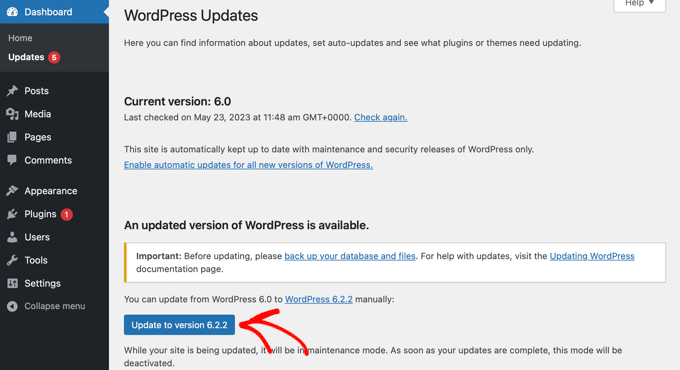
Step 11: Grow Your Audience
Building a blog is just the beginning. To grow your audience, consider these strategies:
- Email Marketing: Build an email list to stay in touch with your readers.
- Content Marketing: Create high-quality, valuable content that resonates with your audience.
- SEO: Continue optimizing your posts and site structure to improve your search engine rankings.

Step 12: Stay Updated with WordPress Trends
WordPress is constantly evolving. Stay informed about the latest updates, trends, and best practices by following WordPress news, forums, and attending webinars or WordPress meetups.
Conclusion
Congratulations! You now have all the tools you need to create a stunning blog website on WordPress in 2024. By following these steps, you’ll be able to launch a professional-looking blog that attracts readers and grows over time. Thank you for reading, and happy blogging!